做营销软件的时候,我们常会和织梦打交道,那么这里就给大家介绍个小方法,C#使用POST方法实现织梦(DedeCMS)图片上传。看程序运行截图
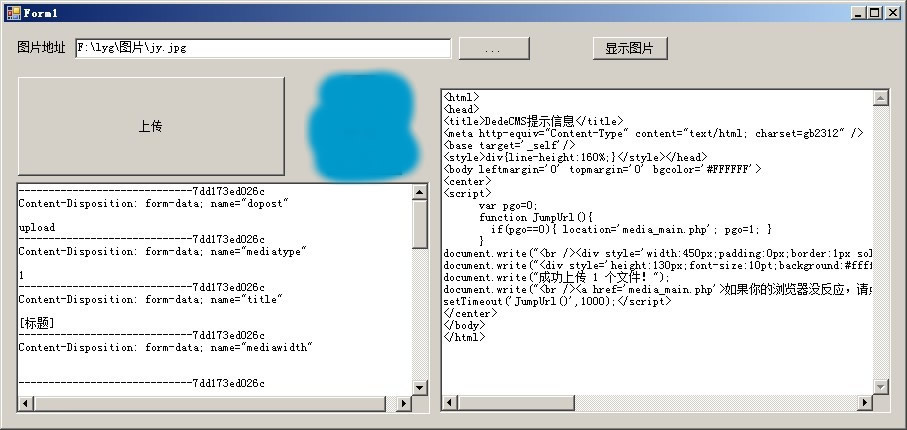
主程序代码
using System;
using System.Collections.Generic;
using System.ComponentModel;
using System.Data;
using System.Drawing;
using System.Text;
using System.Windows.Forms;
using System.Threading;
using System.IO;
namespace POSTIMG
{
public partial class Form1 : Form
{
public Form1()
{
InitializeComponent();
}
private void bt_liulan_Click(object sender, EventArgs e)
{
OpenFileDialog opf = new OpenFileDialog();
opf.Filter = "图片文件|*.jpg;*.gif;*.jpeg;*.png;*.bmp";
opf.Multiselect = false;
if (opf.ShowDialog() == DialogResult.OK)
tb_fpath.Text = opf.FileName;
}
private void bt_upload_Click(object sender, EventArgs e)
{
if (File.Exists(tb_fpath.Text.Trim()))
{
Thread t = new Thread(new ThreadStart(UpLoad));
t.IsBackground = true;
t.Start();
}
else
MessageBox.Show("请重新选择图片");
}
private void UpLoad()
{
CheckForIllegalCrossThreadCalls = false;
XB xb = new XB("http://localhost/dedecms/dede/login.php","admin","admin");
string res = xb.login();
xb.login();
if (res.Contains("成功登录"))
{
res = xb.UpLoad(DateTime.Now.ToString("yyyyMMddHHmmss"),tb_fpath.Text.Trim(),tb_data.Text);
tb_res.Text = res;
//if (res.Contains("成功上传"))
//{
// Invoke((EventHandler)delegate { MessageBox.Show("上传成功"); });
//}else
// Invoke((EventHandler)delegate { MessageBox.Show("上传失败"); });
}
else
{
Invoke((EventHandler)delegate { MessageBox.Show("登录失败,请重试"); });
}
Thread.CurrentThread.Abort();
}
private void button1_Click(object sender, EventArgs e)
{
//FileStream fs = new FileStream(tb_fpath.Text,FileMode.Open,FileAccess.Read);
////byte [] img= File.ReadAllBytes(tb_fpath.Text.Trim());
////string s = Encoding.Default.GetString(img);
//pictureBox1.SizeMode = PictureBoxSizeMode.Zoom;
//pictureBox1.Image = Image.FromStream(fs,false);
byte[] i = File.ReadAllBytes(tb_fpath.Text);
pictureBox1.SizeMode = PictureBoxSizeMode.Zoom;
pictureBox1.Image = convertImg(i);
}
private Image convertImg(byte[] datas)
{
MemoryStream ms = new MemoryStream(datas);
Image img = Image.FromStream(ms, true);//在这里出错
ms.Close();//流用完要及时关闭
return img;
}
}
}然后看看类代码
using System;
using System.Collections.Generic;
using System.Text;
using System.Net;
using System.IO;
namespace POSTIMG
{
class XB
{
string username="";
string userpwd = "";
string hturl = "";
CookieContainer cookies = new CookieContainer();
public XB(string h,string u,string p)
{
username = u;
userpwd = p;
hturl = h;
}
/// <summary>
/// POST提交
/// </summary>
/// <param name="url">目标页面</param>
/// <param name="fromstr">来路</param>
/// <param name="data">要提交的数据</param>
/// <returns></returns>
public string Post(string url, string fromstr, string data)
{
Encoding enc = Encoding.GetEncoding("gb2312");
string RegStr = "系统错误,请重试";//返回的文字信息
try
{
HttpWebRequest Request = (HttpWebRequest)WebRequest.Create(url);
Request.Accept = "text/html, application/xhtml+xml, */*";
Request.Method = "post";
Request.UserAgent = "Mozilla/5.0 (compatible; MSIE 9.0; Windows NT 6.1; Trident/5.0)";
Request.ContentType = "application/x-www-form-urlencoded";
Request.Referer = fromstr;
Request.Headers["Accept-Language"] = "zh-cn";
string s = data;
byte[] Shuju = enc.GetBytes(s);
Request.ContentLength = Shuju.Length;
//提交数据
Stream outstream = Request.GetRequestStream();
outstream.Write(Shuju, 0, Shuju.Length);
outstream.Close();
//获取响应
HttpWebResponse res = (HttpWebResponse)Request.GetResponse();
if (res.StatusCode == HttpStatusCode.OK)//状态ok
{
//获取响应后的数据
StreamReader reader = new StreamReader(res.GetResponseStream(), enc);
Char[] read = new Char[512];
int count = reader.Read(read, 0, 512);
string str = null;
while (count > 0)
{
str += new String(read, 0, count);
count = reader.Read(read, 0, 512);
}
reader.Close();
outstream.Close();
res.Close();
RegStr = str;
}
}
catch
{ RegStr = "系统错误,请重试"; }
return RegStr;
}
public string login()
{
Encoding enc = Encoding.GetEncoding("gb2312");
string RegStr = "系统错误,请重试";//返回的文字信息
try
{
HttpWebRequest Request = (HttpWebRequest)WebRequest.Create(hturl);
Request.Accept = "text/html, application/xhtml+xml, */*";
Request.Method = "post";
Request.UserAgent = "Mozilla/5.0 (compatible; MSIE 9.0; Windows NT 6.1; Trident/5.0)";
Request.ContentType = "application/x-www-form-urlencoded";
Request.Referer = hturl;
Request.Headers["Accept-Language"] = "zh-cn";
string s = "gotopage=%2Fdede%2Findex.php&dopost=login&adminstyle=newdedecms&userid=admin&pwd=admin";
byte[] Shuju = enc.GetBytes(s);
Request.ContentLength = Shuju.Length;
Request.CookieContainer = cookies;
Stream outstream = Request.GetRequestStream();
outstream.Write(Shuju, 0, Shuju.Length);
outstream.Close();
HttpWebResponse res = (HttpWebResponse)Request.GetResponse();
if (res.StatusCode == HttpStatusCode.OK)//状态ok
{
//获取响应后的数据
StreamReader reader = new StreamReader(res.GetResponseStream(), enc);
Char[] read = new Char[512];
int count = reader.Read(read, 0, 512);
string str = null;
while (count > 0)
{
str += new String(read, 0, count);
count = reader.Read(read, 0, 512);
}
foreach (Cookie ck in res.Cookies)
cookies.Add(ck);
reader.Close();
outstream.Close();
res.Close();
RegStr = str;
}
}
catch
{ RegStr = "系统错误,请重试"; }
return RegStr;
}
/// <summary>
/// 图片上传
/// </summary>
/// <param name="title">文件标题</param>
/// <param name="filepath">本地路径</param>
/// <returns></returns>
public string UpLoad(string title,string filepath,string data)
{
Encoding enc = Encoding.GetEncoding("gb2312");
string RegStr = "系统错误,请重试";//返回的文字信息
try
{
HttpWebRequest Request = (HttpWebRequest)WebRequest.Create("http://localhost/dedecms/dede/media_add.php");
Request.Accept = "text/html, application/xhtml+xml, */*";
Request.Method = "POST";
Request.UserAgent = "Mozilla/5.0 (compatible; MSIE 9.0; Windows NT 6.1; WOW64; Trident/5.0)";
Request.ContentType = "multipart/form-data; boundary=---------------------------7dd173ed026c";
Request.Referer = "http://localhost/dedecms/dede/media_add.php";
Request.Headers["Accept-Language"] = "zh-cn";
Request.CookieContainer = cookies;
string s = data.Remove(data.IndexOf("LYG"));//第一部分数据
s = s.Replace("[标题]", title);
s = s.Replace("[文件名]",Path.GetFileName(filepath));
s = s.Replace("[地址]", "/uploads/allimg/130407/1_"+title+".jpg");
byte[] one = enc.GetBytes(s);
string ss = data.Substring(data.IndexOf("LYG")+3);
byte[] two = enc.GetBytes(ss);
byte[] tupian = File.ReadAllBytes(filepath);
byte[] ZH = new byte[one.Length+two.Length+tupian.Length];
one.CopyTo(ZH,0);
tupian.CopyTo(ZH,one.Length);
two.CopyTo(ZH,one.Length+tupian.Length);
byte[] Shuju = ZH;
Request.ContentLength = Shuju.Length;
//提交数据
Stream outstream = Request.GetRequestStream();
outstream.Write(Shuju, 0, Shuju.Length);
outstream.Close();
//获取响应
HttpWebResponse res = (HttpWebResponse)Request.GetResponse();
if (res.StatusCode == HttpStatusCode.OK)//状态ok
{
//获取响应后的数据
StreamReader reader = new StreamReader(res.GetResponseStream(), enc);
Char[] read = new Char[512];
int count = reader.Read(read, 0, 512);
string str = null;
while (count > 0)
{
str += new String(read, 0, count);
count = reader.Read(read, 0, 512);
}
reader.Close();
outstream.Close();
res.Close();
RegStr = str;
}
}
catch
{ RegStr = "系统错误,请重试"; }
return RegStr;
}
}
}============
首先是我们需要注意(织梦)程序的编码,还有关闭后台登录验证码。因为我们要实现上传的话必须要先登录我们的后台。其中重要的一点是图片上传时的POST数据格式
-----------------------------7dd173ed026c
Content-Disposition: form-data; name="dopost"
upload
-----------------------------7dd173ed026c
Content-Disposition: form-data; name="mediatype"
1
-----------------------------7dd173ed026c
Content-Disposition: form-data; name="title"
[标题]
-----------------------------7dd173ed026c
Content-Disposition: form-data; name="mediawidth"
-----------------------------7dd173ed026c
Content-Disposition: form-data; name="mediaheight"
-----------------------------7dd173ed026c
Content-Disposition: form-data; name="playtime"
-----------------------------7dd173ed026c
Content-Disposition: form-data; name="picnum"
5
-----------------------------7dd173ed026c
Content-Disposition: form-data; name="upfile1"; filename="[文件名]"
Content-Type: image/jpeg
LYG
-----------------------------7dd173ed026c
Content-Disposition: form-data; name="upfile2"; filename=""
Content-Type: application/octet-stream
-----------------------------7dd173ed026c
Content-Disposition: form-data; name="upfile3"; filename=""
Content-Type: application/octet-stream
-----------------------------7dd173ed026c
Content-Disposition: form-data; name="upfile4"; filename=""
Content-Type: application/octet-stream
-----------------------------7dd173ed026c
Content-Disposition: form-data; name="upfile5"; filename=""
Content-Type: application/octet-stream
-----------------------------7dd173ed026c
Content-Disposition: form-data; name="imageField.x"
35
-----------------------------7dd173ed026c
Content-Disposition: form-data; name="imageField.y"
19
-----------------------------7dd173ed026c--其中中间的“LYG”表示图片数据的意思,用到了byte[]的拼接等。大家拿回去好好研究吧,经过测试是能成功上传的。源码放给大家

